As a female traveller, one of the most unsettling feelings is the fear of finding a hidden camera in your hotel room. This violation of privacy is, unfortunately, still very common. Spy or hidden cameras can easily be bought online, and they’re getting more innovative as the sizes get smaller and smaller.
The stress induced by paranoia over hidden cameras should not ruin your holiday mode. Don’t let peeping toms violate your right to privacy. Reclaim your peace of mind by empowering yourself with the knowledge and proactive measures you can take to safeguard your privacy while travelling!
First of all, what does a hidden camera look like?
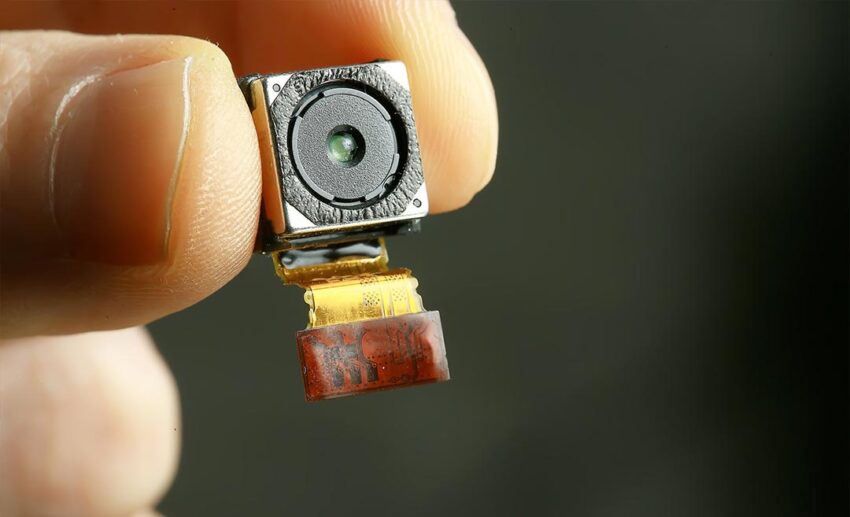
Hidden cameras come in all shapes and sizes, but they can be incredibly tiny, some as small as a pinhead, making it hard to spot if you’re not paying attention.
There are two types of hidden cameras commonly used:
- Wi-Fi cameras: These cameras connect to Wi-Fi to send images elsewhere.
- SD card cameras: These cameras have built-in storage with a tiny memory card.
Think ‘micro’ when it comes to hiding places. These microcameras are often well hidden, sometimes even within electrical outlets or appliances.
But don’t panic! The first step is to be wary of hidden cameras on your next holiday; you’re already halfway there. The following are some techniques you can use to spot these hidden nasties!
How do I detect hidden cameras?
There are a few simple methods to find hidden cameras. The first step when entering a room is to carefully look around your surroundings to spot anything out of the ordinary. Pay close attention to any unusual decor arrangements or odd wires. Take your time during the visual inspection, as the hidden camera may not be obvious at first glance.
If nothing seems odd, the next step is to check the most common places for hidden cameras:
- Smoke detectors & air vents
- Clocks & small electronics
- Power adapter & charger
- Bathroom amenities
- Furniture decor (Especially dark or black surfaces)
- Lamps
- Appliances
After a visual inspection, there are three methods you can use to further detect any hidden cameras:
1. Flashlight method

This is where your smartphone will come in handy. Turn on the flashlight on your phone and check for any reflections in areas you find suspicious. Camera lenses typically have a reflective surface. If there is a hidden camera, you may see a glimpse of a reflection, making the camera lens more visible.
2. Phone camera method

Many smartphone cameras have the capability to detect infrared (IR) light. To check if your phone’s camera can detect IR light, aim the camera at the front end of a TV remote and press any button, ideally in dim surroundings. If you see a purple light appear on your phone’s screen (with the camera app on), it means your smartphone’s camera can detect infrared light.
Make sure to try it with both the front and back camera, as some smartphones can only detect IR light with the front camera.
Now, if your phone camera can successfully detect IR light, turn off the lights and start scanning the room slowly with the camera. If you are using the front camera, you can record and review the footage later.
Look out for any blinking or suspicious lights. If any are detected, take a closer look and try using the flashlight method to verify the presence of any reflective objects.
3. Portable hidden camera detector device method

Relying solely on a smartphone camera or flashlight may not always yield accurate results, particularly when dealing with well-concealed cameras. For better accuracy and peace of mind, a portable camera detector device is worth the investment.
These devices are designed to detect radio frequency signals, effectively identifying any transmissions emanating from potential hidden cameras, particularly wireless variants.
When purchasing a hidden camera detector device, look for models equipped not only to detect radio frequency signals but also include a bug detector that can detect wireless devices.
Fortunately, you can easily purchase a portable hidden camera detector at various online platforms, so be sure to always include it on your next trip!
Do hidden camera apps work?
Numerous apps claim to assist in uncovering hidden cameras, yet many of them primarily rely on network connectivity for detection. This method proves unreliable and may lead to false positives by mistaking network-connected devices, such as laptops, for hidden cameras.
Moreover, some hidden cameras have built-in storage using SD cards, so they’re impossible to detect through Wi-Fi networks. This type of camera is the hardest to detect with any app, so your best bet is to use the manual scanning method with smartphones or with a hidden camera detector device.
What should you do when a hidden camera is found?

If you come across a hidden camera, remain calm and do not attempt to remove or touch it to avoid tampering with potential evidence. Instead, take a photo as proof and exit the room promptly.
Report the discovery by contacting the relevant authorities, such as hotel management or the police, if you are in a homestay setting.
Remember, your privacy is paramount, and you can fill out a police report to document the incident, as it is an illegal activity and may be subject to legal repercussions depending on the jurisdiction.



