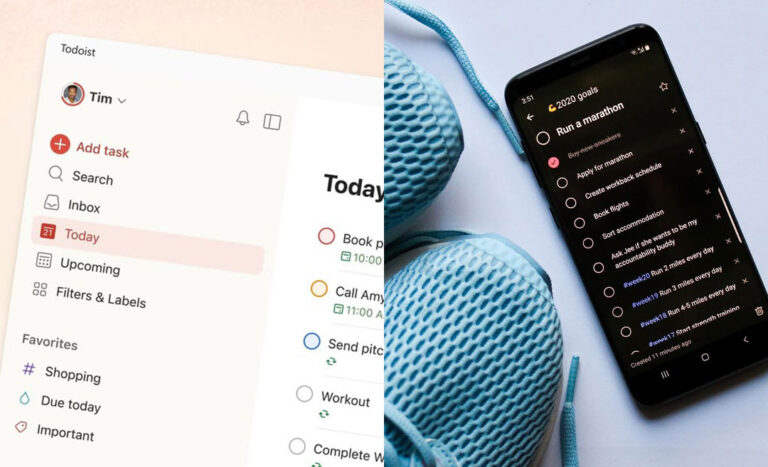Our lives often move at lightning speed, and staying organised is more important than ever. It used to be a physical organiser that helped keep most of our day-to-day tasks in order, but in this technology-driven day and age, to-do list apps have become essential.
So, to help you manage your tasks efficiently, we’ve rounded up five of the best apps with sleek interfaces, AI-powered features, and seamless integrations across multiple devices. Here’s a guide to the best to-do list apps—Todoist, Microsoft To Do, Apple Reminders, Things, Google Tasks, and Any.do—that can help you stay on top of your game.
How to choose the right to-do list app for you
The best to-do list app ultimately depends on your specific needs and preferences. Here’s a quick overview:
- For extreme task management and customisation, choose Todoist.
- If you’re a true Microsoft ecosystem loyalist, Microsoft To Do is ideal.
- For Apple devotees, Apple Reminders offers unbeatable integration.
- If you value simplicity and elegance, Things is a perfect fit.
- For an all-in-one app, Any.do is the fuss-free choice.
1. Todoist: Best for advanced task management
Todoist has long been a go-to app for productivity lovers. Its simple design hides some really powerful features like task prioritisation, labels, filters, and recurring due dates. One of the coolest things about Todoist is its Karma system, which makes getting things done feel like a game by giving you points for completing tasks and keeping your streaks going.
It also works well with many other apps, like Gmail, Slack, and Alexa, making it super flexible. The Natural Language Processing (NLP) feature lets you quickly create task deadlines just by typing it out, like “Submit report every Monday at 10 AM,” without hassle. If you go for Todoist Pro, you’ll get extra perks like project sharing, comments, and activity logs, which are great for collaborating with your team.
Best for: Professionals who need a robust, customisable task and project management tool.
2. Microsoft To Do: Best for Microsoft ecosystem users
Microsoft To Do is a great pick if you’re already using other Microsoft tools. It has a clean design that works smoothly with Outlook, Microsoft 365, and Teams. One of the coolest features is My Day, which acts like a daily planner and suggests tasks based on your priorities and how you usually work.
The app makes things easy, letting you create lists, set reminders, and attach files to your tasks without fuss. Plus, it syncs across all your devices—Windows, Mac, iOS, and Android—so you can always stay on top of things. A recent update added smart task grouping, making it even easier to get organised for bigger projects.
Best for: Students, professionals, or anyone deeply embedded in Microsoft’s productivity suite.
3. Apple Reminders: Best for Apple ecosystem enthusiasts
Apple Reminders has stepped up its game for users, making it a strong option among to-do list apps. With the latest iOS update, you can whip up a to-do list straight from the Calendar app. The interface is clean and easy to use, syncing all your tasks across devices through iCloud without hassle. You can create tasks using Siri, set reminders based on location, and even put reminders into widgets for quick access.
What sets Apple Reminders apart is its smart lists, which automatically sort tasks by due dates, flagged items, and priority. For instance, if you create a ‘Work’ list, it will automatically gather all your work-related tasks. Its seamless integration with apps like Calendar, Notes, and Safari makes it perfect for keeping track of personal and work tasks.
Best for: Dedicated Apple users who want seamless integration across their devices.
4. Things: Best for focused productivity
Things by Cultured Code is a beautifully designed app that combines simplicity and power. It is an organised freak’s dream come true. Albeit a little pricy, it is worth every penny. Its elegant interface minimises distractions, offering advanced features like project management, deadline tracking, and multi-level task organisation. Things’ hallmark is its timeline-based approach, where tasks and projects are organised into Today, Upcoming, and Anytime categories––you’ll never be overwhelmed or confused.
Unlike other apps that focus heavily on collaboration, Things excels in helping individuals stay productive. The Quick Entry feature lets you add tasks instantly, while the Areas of Responsibility section helps compartmentalise work, personal, and side projects. Although it’s only available on Apple devices, its polished design and intuitive user experience make it a favourite for solo users.
Best for: Individuals who prefer an aesthetically pleasing, distraction-free productivity app.
5. Any.do: Best for all-in-one productivity
Any.do is a fantastic all-in-one productivity app that brings together task management, calendar planning, and habit tracking in one place. It’s super user-friendly, with features that let you set recurring tasks and reminders and collaborate with others. The Daily Planner is an absolute favourite, giving you a complete overview of your day while suggesting which tasks to focus on.
What really sets Any.do apart is its AI features. By 2025, the app’s AI Assistant can recommend the best times for you to tackle tasks based on your habits and even automatically reschedule any unfinished tasks. Plus, it works with tools like Zoom, WhatsApp, and Slack, making it perfect for juggling your personal and work life.
Best for: Busy people looking for a simple way to manage their tasks, calendars, and habits all in one app.