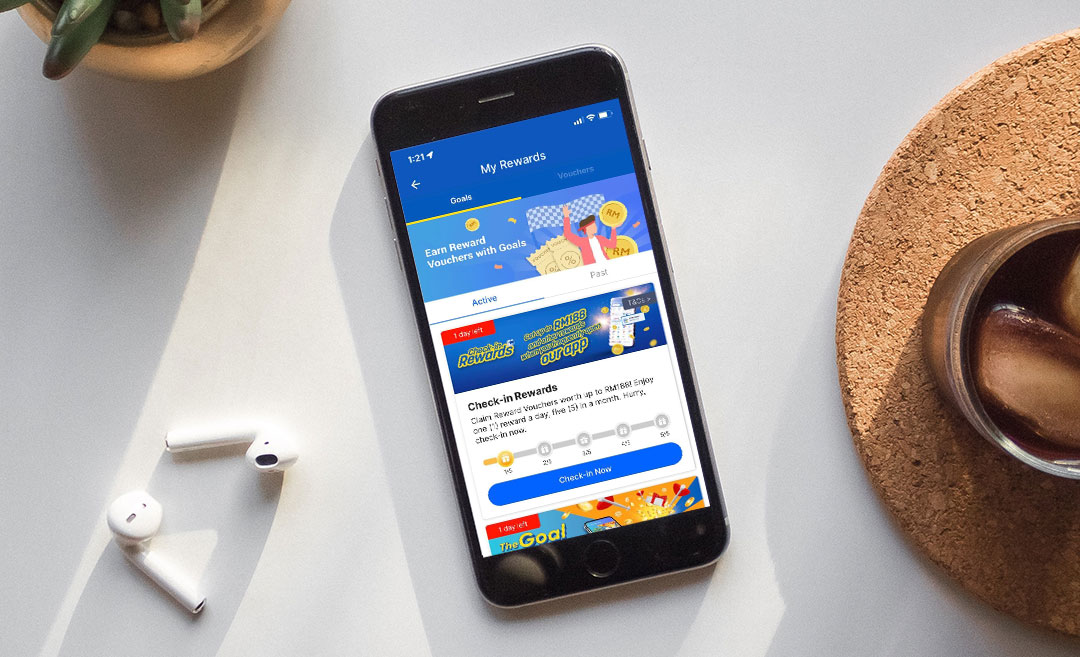With the convenience of digital payments increasing, Google is happy to announce the launch of Google Wallet in Malaysia. Of course, Malaysians are no stranger to the e-wallet, but the launch of Google Wallet gives us a new option to choose from! And Google Wallet is a bit different too, in that it can link up with an existing bank card.
For now, the app supports these cards:
- CIMB Bank (Mastercard)
- Hong Leong Bank and Hong Leong Islamic Bank (Visa and Mastercard credit and debit cards)
- Public Bank (Visa credit and debit cards).
Google has also announced that HSBC (Visa and Mastercard credit cards) and HSBC Amanah (Visa and Mastercard credit cards) will be able to add their cards to Google Wallet in the coming months, but there has been no specific date mentioned.
In addition to paying for their rail ticket to the airport, travellers can add AirAsia and, in the coming months, Malaysia Airlines boarding permits. They will be informed of any changes to the departure time or gate with their boarding permits stored in Google Wallet, allowing them to sail through the boarding gates at the airport.
Additionally, customers won’t need to use their real cards when travelling abroad because they may tap and pay safely and securely using Google Wallet.
Here are additional reasons why Google Wallet is the way forward:
1. Google Wallet is user-friendly
After adding a credit or debit card that is compatible with Google Wallet, you may start making contactless payments by following the on-screen prompts. If you don’t already have a card saved in your Wallet and want to add one, you may do so by tapping “Add a card” in the card carousel at the top of the screen.
You will then be asked to review and accept the issuer’s terms and conditions before using the card. Once you enter your card details and confirm them, Google Wallet will be able to tokenise your card and make it usable.
Digital assets like boarding passes can be added to Google Wallet with a few taps. If you buy a plane ticket through the AirAsia Super App, for instance, the electronic boarding pass will be added to your Google Wallet when you tap the “Add to Google Wallet” button.
2. Google Wallet is secure
Google Wallet’s primary features are its privacy and security, which are equivalent to those of an Android phone and incorporate tokenisation as standard. For each Google Wallet transaction, a unique token is used in place of the actual card number. This token is tied to the user’s device and features a dynamic security code that is different for each purchase.
To prevent unauthorised access to your phone, you can create a password and have banks require identification before adding cards. If your phone is lost or stolen, you can use the “Find My Device” tool to lock it, set a new password, or wipe it clear of your personal information and credit card details. You can update these settings in the Google Wallet app or at this link on your computer.
You can get Google Wallet from the Google Play Store before you embark on your next big trip!